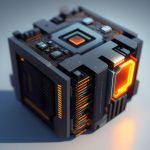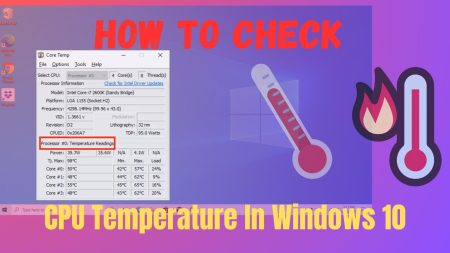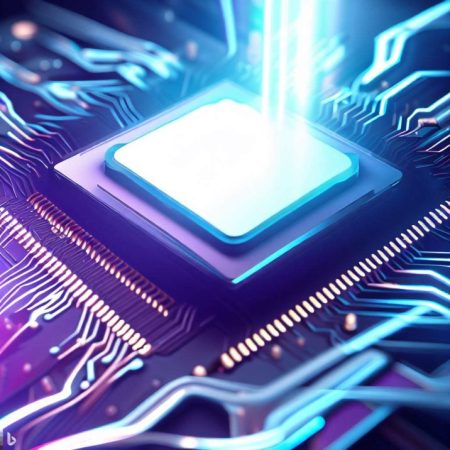Well, here you are probably facing CPU heating problems or just thinking of changing the CPU cooler. But you are new to this one and wondering how to know if my CPU cooler is compatible or not. Don’t worry! In this article, we’ve prepared a learning guide regarding CPU coolers.
Literally, the CPU is the main and most important component in your computer system. Almost every calculation made by your PC is done by the central processing unit. Without it, your computer cannot get the data and give you the outputs when it comes to displaying on the screen.

That’s why your PC should maintain a CPU temperature of around 35 to 50° (95-122F). Further exceeding in limit will start to damage your CPU. That’s where CPU coolers come into play to control the temperature to avoidable damage.
So, let’s back to our primary topic.
Table of Contents
How to know If CPU Cooler is Compatible
Besides other parts of the computer system, central processing unit is the most heated component in the entire PC environment. If you are working in a loaded environment where you run heavy programs or games, you need to set up a CPU cooler to cool down the environment.
But the actual problem is, you can’t just buy and placed a CPU cooler at the top of your CPU. You need to check the compatibility of the CPU cooler with the motherboard etc. A few more things to see whether the cooler is compatible or not:
1. Check the Sockets Type
The first step in determining whether the cooler is compatible or not is to check the socket type. The best way to know which socket type your CPU have is by checking the product specification, or the packaging. On the product specifications, you would find the socket type under the model number or name.
If you don’t have the product specifications or where you put it, there are two ways to check the CPU socket type:
- Without Opening Your PC
Step 1
Click on the “Windows icon” at the left bottom to open the “Start Menu.” Just type “Control Panel” or manually look for the control panel and click to open.
Step 2:
Inside the Control Panel, look for the “System” button and double-tap/click on it. Now, halfway down the page look for the processor type.
Step 3:
Once you got the CPU name and model number, find the socket type by searching your processor information on the CPU Specs Database. Here you’ll find all the information related to your processor and which socket type it supports.
- Opening Your PC
Step 1
Turn off your PC and remove the case cover. Don’t forget to remove the power cable attached to your PC.
Step 2
Look for the CPU. It will easily be recognizable by the heatsink and fan installed at the top of it. You will find the socket type written at the bottom of the motherboard.
2. Check TDP Value
Thermal Design Power generally describes watts and it shows the maximum amount of heat generated by the processor or GPU can use. If you’ve read the product specifications, the first thing you noticed is the Thermal Design Power (TDP) value of the CPU.
You should consider those processors whose TDP value is less than the CPU cooler’s TDP. There is a reason for choosing the less TDP processor:
For example, if you have an Intel Core i9-13900K processor whose TDP can go up to 150W. If you use ARCTIC Freezer 11LP – 100W on it, it won’t control the heat. And you’ll probably lose your processor for good.
3. Check Processor and Cooler Size
Apart from determining the Socket Types and TDP values, size also plays an important role. You may or may not find different processors of similar sizes. But CPU coolers come in different sizes.
The large coolers perform well compared to the compact ones. The fan of large coolers moves slowly and quieter than the small ones. That doesn’t mean you should go for the big one. Still, you need to check the case and processor size.
Are CPU Cooler Universal?
You can say “Yes” to some extent, and “No” too. Let’s first discuss the “No” part and we’ve already described it in this post.
Because the sockets vary, you cannot use any cooler on any CPU. The CPU socket must be similar to the cooler’s socket the only way you can put the cooler on the CPU. Well, that was the technical answer.
Let’s talk the other way around, there are some coolers that are designed to fit on any socket. The only way to fit in is if they come with all the mounting hardware attached to them. But you can’t just solely rely on third-party coolers that come with extra assistance so that they can fit on any processor.
So, the exact answer to “Are CPU Cooler Universal” is No. CPU coolers are meant to fit on a similar socket type that’s it.
Final Thoughts
Well, adding CPU coolers is just a simple and small upgrade to your system. If you work in a heavy-load environment then CPU and GPU coolers are a must-upgrade for your PC. It cools down the temperature and increases the processing speed of your computer. That’s it on how to know if my CPU cooler is compatible or not. If you’ve followed the article very closely then you would be known it by now.